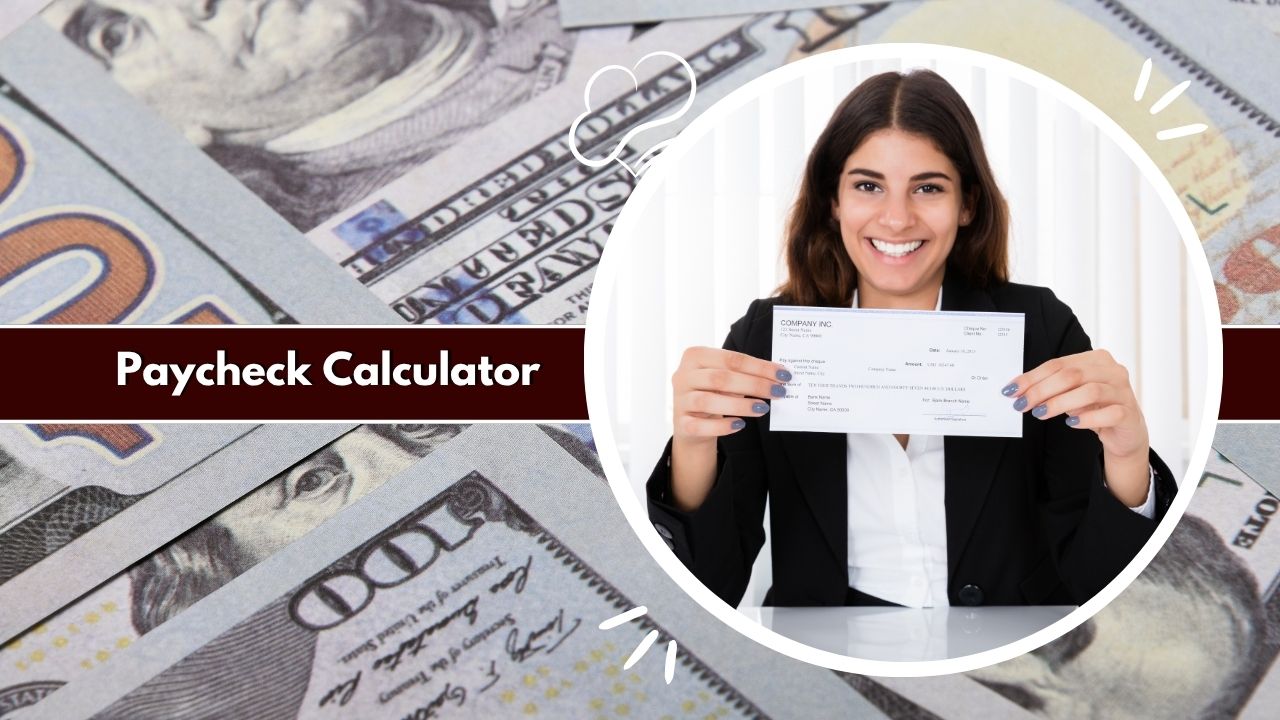A Paycheck Calculator is a tool that estimates your net (take-home) pay after accounting for taxes and deductions. It helps employees, contractors, and employers quickly see how much will remain from gross wages.
With just a few inputs (gross salary, filing status, state, deductions), it provides a clear paycheck breakdown.
Paycheck Details (Per Pay Period)
Gross Pay: $0.00
Federal Tax: $0.00
State Tax: $0.00
Other Deductions: $0.00
Total Deductions: $0.00
Net Pay: $0.00
Annual Estimates
Annual Gross Pay: $0.00
Annual Deductions: $0.00
Annual Net Pay: $0.00
What Is a Paycheck Calculator?
A paycheck calculator (sometimes called a “gross-to-net calculator”) takes your gross earnings (hourly, salary, overtime, bonuses, etc.) and subtracts applicable withholdings: federal income tax, state & local taxes, Social Security, Medicare, etc. The result is your estimated net pay, or take-home amount. This is useful for financial planning, budgeting, or verifying payroll accuracy.
How to Use a Paycheck Calculator
- Enter your pay information
- Choose salary (annual) or hourly rate.
- Input total earnings for the period (weekly, bi-weekly, semi-monthly, monthly).
- Select your tax details
- Filing status (Single, Married Filing Jointly, Head of Household, etc.).
- Number of dependents or allowances.
- State of residence (important for state income tax).
- Add deductions and benefits
- Pre-tax deductions: retirement contributions (401k, IRA), health insurance premiums, HSA, commuter benefits.
- Post-tax deductions: wage garnishments, union dues, other after-tax deductions.
- Review employer contributions (optional)
- Some calculators show employer-paid portions of Social Security, Medicare, or benefits for a complete breakdown.
- Calculate
- Click “Calculate” to see your gross pay → deductions → net pay (take-home).
- Many calculators also display a visual breakdown (pie chart or table) so you can compare taxes vs. deductions vs. net income.
- Adjust for scenarios
- Try different withholding amounts, bonuses, overtime hours, or state moves to see how your paycheck changes.
Benefits of Using a Paycheck Calculator
Ease & convenience: Rather than manual calculations with tax tables, a calculator handles the complexity automatically.
Transparency & certainty: You can anticipate how much will actually hit your bank account, avoiding surprises on payday.
Better financial planning: Estimate how deductions, additional income, or changes in withholding affect your cash flow.
What-if analysis: Explore scenarios (e.g. claiming more allowances, taking a raise, changing tax state) to see impact on net pay.
Payroll & HR accuracy check: Employers and employees can cross-check payroll software or pay stubs for consistency.
Latest U.S. Federal Tax Tables & Key Changes (2025)
Below is a summary of the current federal income tax brackets and important adjustments for tax year 2025 (for returns filed in 2026). These are relevant inputs for a paycheck calculator.
| Tax Rate | Single Filers | Married Filing Jointly | Head of Household | Married Filing Separately |
|---|---|---|---|---|
| 10% | $0 – $11,925 | $0 – $23,850 | $0 – $17,000 | $0 – $11,925 |
| 12% | $11,926 – $48,475 | $23,851 – $96,950 | $17,001 – $64,850 | $11,926 – $48,475 |
| 22% | $48,476 – $103,350 | $96,951 – $206,700 | $64,851 – $103,350 | $48,476 – $103,350 |
| 24% | $103,351 – $197,300 | $206,701 – $394,600 | $103,351 – $197,300 | $103,351 – $197,300 |
| 32% | $197,301 – $250,525 | $394,601 – $501,050 | $197,301 – $250,500 | $197,301 – $250,525 |
| 35% | $250,526 – $626,350 | $501,051 – $751,600 | $250,526 – $609,350 | $250,526 – $375,800* |
| 37% | Over $626,350 | Over $751,600 | Over $609,350 | Over $375,800* |
* For “Married Filing Separately,” the 35% threshold may differ slightly depending on source; check IRS guidance.
Other key updates for 2025
The standard deduction has increased:
- The standard deduction has increased:
- Single / married filing separately: $15,000
- Married filing jointly: $30,000
- Head of Household: $22,500
The IRS continues to use seven federal tax rates (10%, 12%, 22%, 24%, 32%, 35%, 37%) through 2025.
Annual inflation adjustments have bumped up the bracket thresholds for 2025.
Note: Some new tax legislation (e.g. the “One Big Beautiful Bill”) has introduced additional changes such as deductions on tips or overtime in certain cases.
FAQs: Paycheck Calculator
How do I calculate my paycheck manually?
To calculate your paycheck manually, start with your gross pay, subtract federal income tax, state tax, Social Security, Medicare, and any deductions. What’s left is your net (take-home) pay.
Does the paycheck calculator include state taxes?
Yes, most paycheck calculators allow you to select your state of residence so they can include state and local tax rates in addition to federal taxes.
How accurate is a paycheck calculator?
A paycheck calculator gives a close estimate of your take-home pay using the latest IRS tax brackets and state tax rates. Exact amounts may differ based on your W-4, employer benefits, or other withholdings.
Can a paycheck calculator help with W-4 planning?
Yes. By adjusting your filing status and number of allowances in the calculator, you can see how different W-4 choices impact your net pay.
Does a paycheck calculator work for hourly and salary employees?
Yes. You can enter either an hourly wage with hours worked or an annual salary. The calculator adjusts based on your pay frequency (weekly, bi-weekly, monthly, etc.).
What tax changes affect paychecks in 2025?
For 2025, federal tax bracket thresholds and the standard deduction increased due to inflation adjustments. This means slightly lower federal withholding for many workers.
Can I use a paycheck calculator if I’m self-employed?
Yes, but you’ll need to account for self-employment tax (covering both employer and employee portions of Social Security and Medicare), which standard paycheck calculators may not include.